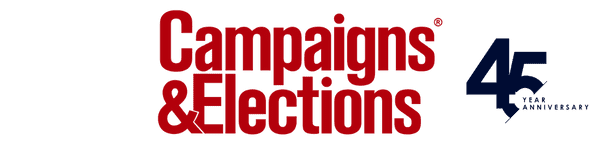How to Navigate the Brave New Digital Ad World
The new political social media advertising rules can be painful, take it from me. To avoid falling into the newly opened pitfalls, consider the following.
First, let’s talk Facebook. As the largest social media network, it’s the go-to for most campaigns. And it’s now one of the most difficult to get started with for political advertising due to their new process.
Facebook has a hair trigger. A couple months ago I was promoting a post about the new Medicare IDs coming out in the mail, and that got flagged as political. I successfully filed an appeal, but still this was enough to throw me into the Facebook ad verification process. Several media companies have fallen into this process too, when they attempt to promote their own articles that happen to be about, well, politics.
Presumably Facebook is using machine learning because the process of vetting every ad does not scale well with humans. Here’s the list of issues that Facebook is scanning for. You’ll see things like “budget” and “civil rights” and “health”, extremely broad topics so it’s easy for content to fall into this bucket that is not necessarily political at all.
One thing you can do is get yourself verified and your page set up now, whether or not you’re even planning on doing ads for a particular campaign. Do this now, ahead of time, because it takes time.
Here’s how the Facebook process works: You fill out this form, and need to upload a form of picture ID and confirm the last 4 digits of your social security number. The process also requires you to set up 2-factor authentication—a good idea anyway—and give Facebook your mailing address.
They then mail you a postcard with an access code, which you need to input to verify your mailing address is a good one. The process is far from instant: depending on your mailing system it could take a week or more. But once you’re verified, you’re set for all the advertising you do. Still, verification is for you as an individual, not for the page itself.
But this doesn’t mean you’re ready to go. Each page must also go through some steps. If you are an admin on a page that you want to do advertising on, go to Settings -> Authorizations tab. You will then have to link the page to an ad account, and set up a disclaimer for Facebook. This is where the fun really starts.
Note that the Facebook disclaimer is not a legal document, it just has to meet Facebook's standards. The disclaimer cannot include a URL, or it will be rejected. If, for example, your legal name is Something.com, you will run into problems when setting up that disclaimer.
Once a disclaimer is rejected, you can edit and resubmit. But once you hit their internal limit, you cannot resubmit any more.
You also might run into problems if Facebook declares your disclaimer an acronym or abbreviation instead of an organizational name. If Facebook gets that wrong? Good luck in wading through the process to get it appealed.
Also note, per Facebook, that disclaimers must “comply with our Community Standards and Advertising Policies.” This means, for example, that disclaimers that contain profanity, bad grammar and/or make use of excessive symbols, characters and punctuation won’t be approved. If the official name of your organization has those things, I guess you’re out of luck in terms of advertising on Facebook.
Note that all political ads are now archived. So be aware that your ads can be seen here by prying eyes. But that also means you can see what your opponents are up to as well. The exact targeting of your ads is not revealed, but people can see the gender/ages/locations of who saw your ads and learn from that.
Now, on to Twitter. For spots here, you as an advertiser can be verified, or the handle itself can be verified. (Note that this does not have anything to do with the coveted blue Verified checkmark. This verification is for advertising purposes only.) Twitter’s process is described here.
For an organizational handle, it’s a relatively simple process—if they have an FEC ID. For an individual, it involves a U.S. passport, government ID with mailing address, and a notarized form. All advertisers applying for individual certification will need to provide one or more handles from which they intend to run political campaigning ads. It’s unclear if you’re a consultant and pick up additional clients throughout the cycle, whether you need to go through the process again for additional handles. And just like with Facebook, they will mail you a letter with a verification code that you then need to enter to complete the process.
Twitter has an ads archive up now as well, but the searching is not as full featured as Facebook’s tool. Instead of entering a topic or candidate to find everyone advertising for and against, you can only search by handle to see what a handle is advertising, and only in the past seven days.
Google (for search, display, YouTube, et cetera) now has a verification process for political advertising where individuals or organizations can their seal of approval. If you have an AdWords manager ID—as in, you manage multiple accounts—you need to get verified for an individual customer account and not your own. This process also requires a government issued photo ID to complete.
Google just released this month a “Transparency Report” detailing who’s buying election ads and how much they spent, as well as a searchable library for election ads, too.
The moral of the story is to allow plenty of time for the verification process, before you expect ads to launch. If you run into problems, getting them resolved can take a lot longer time than you would hope or expect this election season.
Laura Packard (@lpackard) is a partner at PowerThru Consulting, a Democratic digital strategy and web development firm. Commiserate with her on social media about your verification process woes.