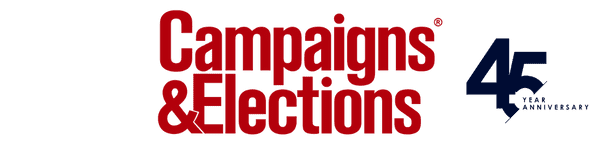4 Tips for Online Trainings In the Time of Coronavirus
It’s never been more important to do what we can to respect the safety and health of others by providing ways to do trainings online. Now, it’s no secret that as a trainer, I prefer in-person trainings over online trainings. It’s for a multitude of reasons I don’t need to go into here.
But in consideration of the coronavirus pandemic, the safety and health of folks is more important than any personal preferences I may have. So on that note here are some of my recommendations to ensure that your trainees will have the best training experience possible.
Keep it under 90 minutes.
During in-person trainings we recommend having some kind of break every hour. For online trainings, breaks aren’t quite as effective and I don’t usually use them. But we do limit online trainings to an hour-and-a-half maximum.
If your in-person training was meant to be a day or multi-day training, consider dividing the material into hour-and-a-half chunks of information and then spreading those sessions out over time. Do not, repeat do not try to do an entire day of online training. Holding people’s attention over that length of time is just not realistic.
Make sure to leave plenty of time for Q&A.
Whether you take questions throughout the session, or just at the end, make sure you have taken the question period into account as you build your agenda for your training.
During in-person trainings, we often place a focus on providing opportunities for exercises to allow the trainees to practice what they’re learning. This is just as important to do during online training.
If you’re doing a single session training, make sure to think about how to make this exercise realistic to be completed by the trainees as part of your session. I’ve had a lot of success turning such exercises into group brainstorming sessions to encourage interactivity while not having everyone go off to do an exercise (often if you excuse folks to do such an exercise many won’t return to complete the session).
Similarly, if you’re conducting your training over a series of webinars it may be tempting to turn the exercises into “homework assignments,” but be aware that few people will actually do such exercises.
Train the trainers on the technology platform.
Regardless of which technology platform you use to host your webinar — Zoom, GoToMeeting and Join.me are popular — make sure the trainer is familiar and comfortable with using it. I strongly recommend that you use a tool that makes it easy for attendees to ask questions in writing as the more attendees you have the harder it is to take verbal questions from folks.
Start the webinar by spending a few minutes introducing your audience to the platform. Make clear how they can mute themselves, walk them through how to ask questions and if the platform differentiates between a chat option and Q&A option show the trainees the differences
Consider the production values.
Ensure the trainer is in a location where there won’t be background noise. Make sure to use headphones and a mic instead of the directional mic built into your laptop. This will make the audio better for participants.
Do a tech run-through, ideally the day before the training, but at minimum a few hours before. Certainly, don’t wait until 10 minutes before the training to discover a technical glitch. Finally, make sure to record your training so trainees can refer back to it in the future easily.
Beth Becker is the founder of Becker Digital Strategies, a boutique political digital consulting firm specializing in top-level digital strategy, social media strategy, and digital training. Well known for developing and leading week-long digital boot camp trainings and mentoring the next generation of digital campaigners, Beth and her team work with organizations of all sizes across the globe to maximize their impact on digital in order for them to be successful in their on and offline campaigns.