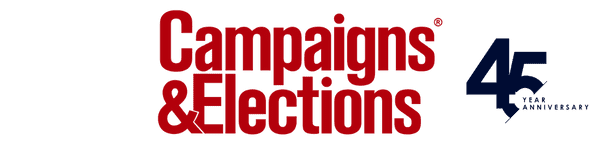Assessing AI Transcription Tools: Uses For Internal Comms and Field Programs

There’s been an unbelievable amount of excitement — and terror — about using AI in the campaign industry. To help alleviate that, our team is taking the next few weeks to test the most obvious and mature use cases so far, and share how they’ve been helpful to us. We’re starting with using artificial intelligence for note-taking.
Here’s what we learned about the AI meeting transcription tools that are currently available:
They can help with coordination
Weekly check-ins, one-on-ones, volunteer recruitment, you name it. It’s a lot to remember and you want to be present to the people on those calls. AI note-taking has taken much of the burden of documentation off our shoulders.
With so many AI note-taking services, we’d suffer a deluge of emails after each team meeting. Everyone would have their own meeting wrap-up, but the organization as a whole was suffering from Information Asymmetry.
They can eliminate the “didn’t knows.”
Information asymmetry is the idea that parts of an organization don’t have access to the same information. Sometimes a group all-in-one meeting can walk away with different takeaways. With obstacles like this, it’s important to find something that could get everyone on our team on the same page.
There are many AI note-taking services available and we wanted to bring everyone on our team under one note-taking umbrella. Otter, Fireflies, and Grain all worked fine and had their strong points, but Circleback’s ability to identify and eliminate small talk, group subjects together, and identify the main themes of the conversation was key.
That clarity is helpful because nobody can be available for every meeting, and it’s important to stay on top of what’s going on with the team members around you.
Managers can quickly see the feedback organizers on the ground are reporting to their RFDs or the field director because AI can synthesize the important topics, and report them out. If voter feedback in three adjacent turfs is overwhelmingly negative, summarized notes from a meeting could let you know immediately.
Cost-benefit analysis: Trust but verify.
Pros:
- Easy set-up, simply activate it and allow it to listen into your Zoom or Teams conversations. It helps that these tools are intuitive. I didn’t even know I had successfully set it up until I saw it on my Zoom.
- Summaries have pertinent information, without drowning you in a page of transcripts. What makes this even better is it still directly quotes speakers so if you need to directly quote someone, you still can. I used AI note-taking to make this piece and was able to look directly at quotes from conversations for this very section.
- Missing calls isn’t as hindering as it used to be, freeing you up to go meet that elected official while your team talks strategy. Even more useful, AI is able to develop action items after the call, so you won’t need to ask, they’ll be there ready for you.
- You can look over the notes, take your action items, and go on with your day. What amazes me most about this is if you’re taking an external call, it’ll develop action items for your team, whereas in an internal call, it will develop personal action items.
Cons:
- Occasionally AI would invent decisions. A co-worker of mine found it transcribing certain words wrong, and as a result, the theme of a section was off. We found it important to look over the notes at the end. While the language model is good, it’s not perfect.
- Cost is prohibitive for large teams with smaller budgets at $10-30 per month per head.
- Buy-in on next steps is still crucial. We look forward to these tools having live next steps ready at the end of the call for people to verbally agree on. In the meantime, make sure your team is all on the same page about the action plan coming out of the calls and don’t assume AI notes will be enough.
Bryan Quick is a veteran of Joe Biden for America, current Client Manager at Movement Labs, and always looking for a new way to combine technology and politics.