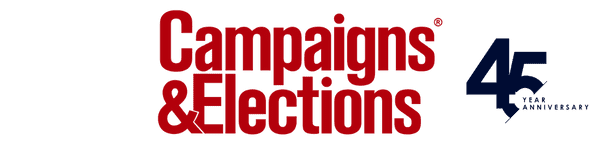How To Run An Effective Conversion Campaign On Facebook
Understanding how to navigate Facebook’s conversion tracking set up will help you get the most from your conversion campaign.

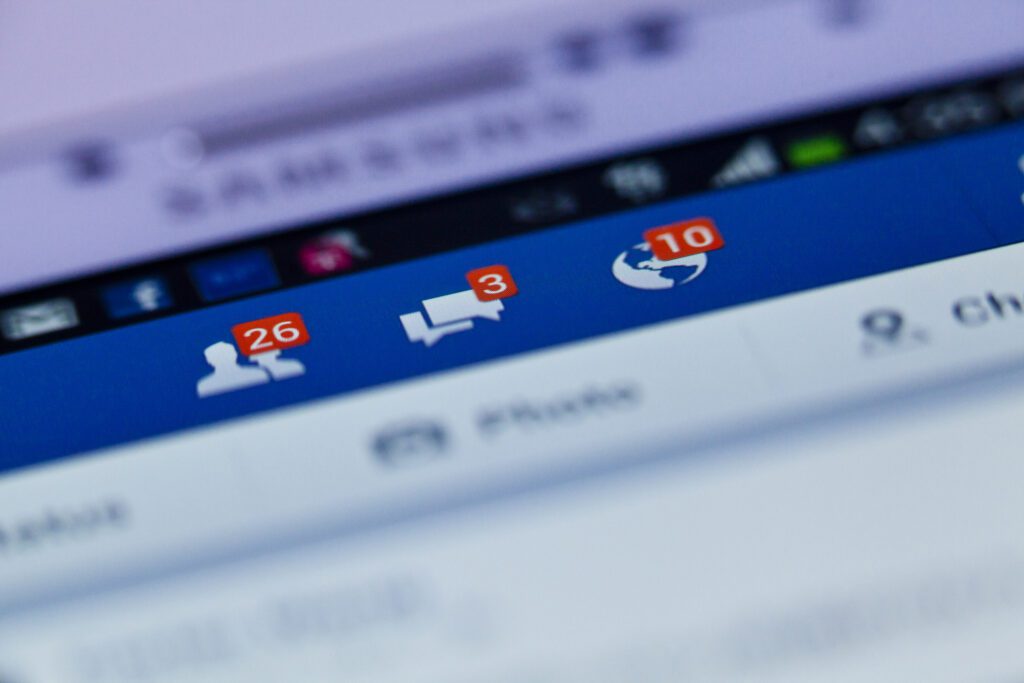
Image credit: JaysonPhotography
Conversion campaigns on Facebook that require complex implementation can feel intimidating — especially for down-ballot campaigns that may not be used to investing big numbers into their digital program. But we’re here to tell you that this outreach gets easier once you figure out how to navigate Facebook’s conversion tracking set up.
For starters, a conversion campaign is something you should consider when you want signups to your email list, donations on your fundraising pages, or signatures on an online petition — think of it as “converting” online audiences into supporters. You can do this by selecting the “Conversion” objective as the first step when building a Facebook ads campaign.
Now, implementing a conversion Facebook campaign can be tricky and different advertisers do it in different ways. We’ve outlined the process in four steps, all of which you’ll need to complete before launching a conversion campaign:
1. First, you’ll need to generate your Facebook pixel code. This is done in the Facebook ads platform in the “Events Manager” section.
2. Next, you’ll need to add the pixel code on the page where you want to track conversions, such as your website or a sign-up landing page.
3. Once your base pixel code is added to your website or landing page, you’ll need to choose your “conversion event” and implement it. This takes place on your landing page as well. There are a few ways to do this, depending on the complexity of your tracking needs and your level of expertise.
Implementing conversion events through Google Tag Manager is highly recommended as it can provide better accuracy, but also requires knowledge of the platform. Another option for an easier and “code-free” set up is Facebook’s built in “Event Setup Tool” which can be found in the Events Manager section of Facebook.
4. Once you’ve set up your conversion event on your landing page, don’t forget to choose that same conversion event on the ad set level of your Facebook ads campaign!
Can I launch my campaign yet?
Not just yet. At our firm, we never launch a campaign without testing it, and testing is even more important for conversion campaigns. Using the Facebook Pixel Helper browser extension will allow you to ensure that the right pixels are installed and Facebook’s built-in testing tool will ensure that each conversion event is firing correctly. Conversion tracking set up can often feel like a lot of trial and error, so always leave time for testing.
Okay, so I tested my conversion tracking. Can I launch now? Yes — but have you considered the following?
Link Sourcing
Sourcing your URLs (or adding UTM codes) can provide a back-up if conversion tracking fails and can also provide a “check” to see if the conversion data Facebook is providing you is correct.
Suppression Lists
Always ask yourself if the conversion campaign needs a suppression list. Maybe you’re trying to get newsletter sign-ups and you want to suppress those already on your email list. Maybe you’re asking for donations and don’t want to serve an ad to someone that just donated. Oftentimes, you’ll find that suppression lists are necessary when running conversion campaigns.
Beware of automatic placements
Another question to ask when setting up your conversion campaign is around Facebook ad placements. By default, Facebook will want you to advertise across their network (in placements like Instagram feeds, Facebook Marketplace, etc). It’s always good to think about the placement in terms of the action you’re asking the user to take.
We like to think we have the game down, but with so many changes to the platform, we’re always innovating and learning.
Henri Makembe is the CEO of DBT. A seasoned public affairs professional and campaign strategist, Henri understands how to bridge strategic thinking with tactical planning to produce successful advocacy campaigns.
Avery Lord leads a team of digital technology strategists at DBT where she brings DBT clients’ programs to life through email, social media and digital advertising.