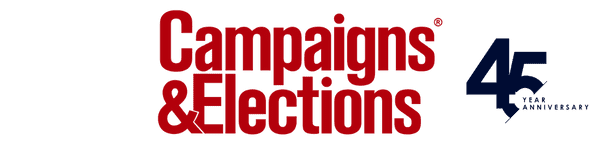Making Your Campaign Site Work for Mobile
In the summer of 2014, total activity on smartphones and tablets accounted for 60 percent of Americans’ digital media time, according to comScore.
Given how fast the migration to mobile has been trending, it’s safe to assume that the figures are even larger today.
We already know campaigns can’t afford to ignore mobile ahead of the next campaign cycle. They should note that a busy high-income professional audience may be especially likely to use smartphones and tablets. If your fundraising emails and the donation pages on your website don’t take this into account, your campaign’s budget could be losing out.
I’ve previously written some general tips on building your campaign website, but here are some ideas to think about specifically for mobile.
Think ‘Responsive Design’
It’s the latest trend, which will make it adaptable to the width of the viewer’s web browser. Images and graphical elements size up or down according to a smaller or larger screen so that the site will be easy to use on all devices. In the past, people tended to develop separate mobile-only websites for mobile devices (i.e. m.website.com), but that means more headache to update, maintain, market and search engine optimize. For all but the very largest campaigns, a well-designed responsive site should make your life a lot easier.
Test, Test, Test
During the design process — before launch — test the front page of your website, your donation pages, email-volunteer signups and other critical pages on phones and tablets to make sure key fields and buttons show up and work as designed.
Check to make sure that all of your graphical and navigation elements size down properly and are still readable on smaller screens. Make sure your photos still look good at a smaller size, too.
Don’t forget to check the site on an Android and an iPhone device before launch. There may be quirks specific to one device that you should be aware of.
Some Elements Won’t Downsize
Make sure you’re not using elements like carousels or sliders in your design that may break on smaller devices. They aren’t as user-friendly as you might think on desktops either so this is a best practice that will help you on all platforms.
Build your site around a simple navigational structure that’s easy to use for fingers on smaller devices. For instance, if you use a dropdown menu structure, don’t nest menus inside too many submenus or people won’t easily be able to get to where they want to go on mobile.
In general, don’t bury important content under several layers of menus or buttons or other elements. Even people with desktops don’t have a lot of patience so simplifying and making content easy to reach is good for all.
Moreover, check your email templates to make sure they work great on mobile devices. A website that’s great on mobile won’t do you much good if people are turned off before even getting there. Finally, make sure your fonts are large enough to be easy to read on mobile devices.
Laura Packard is a partner at PowerThru Consulting, a Democratic digital strategy and web development firm.