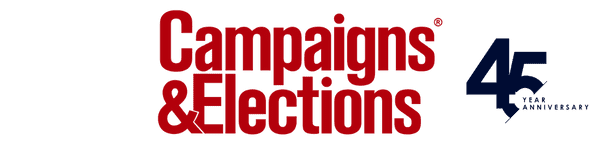Making your web campaign real
When we look at a political website, we see reflections of the candidates and their campaigns. It’s nice to see campaigns that put some effort into dressing up for the occasion. But when we look deeper at how many campaigns use their websites and other online tools, the picture is often a lot less impressive.
Let’s take a look at whether you’ve built in the horsepower to rev up your campaign or you’re “all show and no go” online.
Our first checkpoint is to ask if you understand your audience and what you’re trying to accomplish online. In the most simplistic terms, you’re looking at presenting information and encouraging action. On the information side, the rookie mistake is to confuse the ability to publish an unlimited amount of information on your website or Facebook info tab with the desire of the audience to wade through your magnum opus. Likewise, crowding your home page with an excessive number of action buttons and links makes them easy to find, but less likely that the important actions will stand out.
There is no hard and fast rule on the maximum number of words or links on a page, but if it takes a typical visitor minutes rather than seconds to figure out what it is you want to tell them or have them do, you deserve a “delay of campaign” penalty. If you don’t have a good sense of this yourself, we suggest you enlist the help of some friends with short attention spans. See if they read the entire page or if they click on the action items that are most important to you.
As you decide and prioritize what makes the cut, we’ll suggest that it’s always better to focus on the initial contact so you have the ability to follow-up. You can always create opportunities to push someone up the engagement ladder, but only if you get them to take the first step.
The second checkpoint is behind the scenes. Are your website and other online efforts simplifying your campaign operations or are they making a tough job more complex? For example, does your volunteer signup system automatically generate welcome notes, add the volunteers to your mailing list tagged with their specific interests, and notify the volunteer coordinator that these folks are ready to help? Or does a volunteer signup trigger multiple rounds of emails for review and response by your staff, which is constantly crosschecking lists to make sure they have the current information?
If your plan is to treat your online campaign as a separate stream of activities apart from the “real” campaign, then we’d suggest keeping your web presence small and simple. If your aim is higher, we’d suggest looking at the newest generation of systems that incorporate “Social CRM”—the ability to consolidate your volunteer signups, event RSVPs, donor tracking, and voter ID into a single system that connects seamlessly with your website. Think no more exporting data from one system and merging it into another every time you want to create a list for an event or a mailing.
One of the best social CRM systems we’ve seen so far is NationBuilder from 3dna. Very few services hit the fast, cheap and good trifecta out of the gate, but NationBuilder scores well in all three categories. What we like most about NationBuilder is the integration between the supporter database features and your website, your email, your Facebook and your Twitter activities. What you get is a dashboard with a real time stream of intelligence and the ability to respond directly to supporters via email, Facebook, Twitter, or SMS. All of these interactions are trackable too, so you can build up a profile for each supporter, create groups of supporters around specific interests, and track the specific results of what you’re doing online and offline.
None of these tools can perform miracles, but if you give your team the right tools they may come close.
Steve Pearson is an expert in technology-enhanced communication, outreach and advocacy for civic engagement and the president of CivicNEXT. Ford O’Connell is the managing director of Civic Forum Strategies and the editor of the Political Quarterback blog.