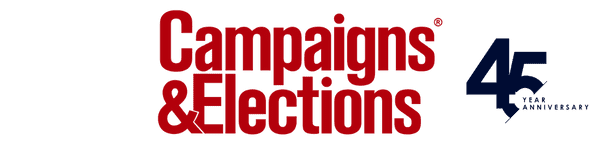6 Ways to Improve Your Campaign’s Smartphone Video
Smartphones are a fantastic tool for recording organic video and even lo-fi digital ads. Almost everyone has one, setup is virtually non-existent, and video quality is getting better all the time.
Shooting on a phone can lend your video an air of immediacy that’s well-suited to digital platforms, and we know from experience that creative with lower apparent production value is less likely to be skipped than more traditional ads.
But getting a great smartphone video isn’t as simple as pressing record. Here are a few things any campaign professional can do to up your game and make sure your smartphone videos strike the perfect balance between Hollywood movie trailer and email attachment from your uncle.
Know when and when not to shoot on a smartphone.
If you’re shooting a traditional ad with interviews, hero shots, and slow motion constituent meet-and-greets, a smartphone probably isn’t your best bet.
But if you’re doing personal testimonials or trying to humanize a candidate, a phone video signals to your audience that they’re seeing something unvarnished and unscripted. As a result, it feels more like authentic communication than advertising.
And you can’t beat the convenience since subjects who are remote or have really tight schedules can just record themselves and send you the footage.
Ditch the script.
Ok, so you’re only going to use a phone to shoot “real, unscripted” content. But, the real thing is hard to fake, so make it truly extemporaneous. It doesn’t mean your subject shouldn’t collect their thoughts first or do multiple takes if they need to. But people know canned lines when they hear them. A little stammering actually makes it more authentic.
Shoot vertical.
Wait, what? Vertical’s for amateurs. Indeed it is. So are camera phones—lean into it! If you shoot your video in landscape (16:9 aspect ratio), it’ll just look like you don’t have a very good camera. In other words, it will seem like you’re trying and failing to achieve a higher production value look.
Vertical video works great (better actually) for Facebook and Instagram on mobile devices. And, it’s much easier to reformat vertical video for a widescreen presentation on YouTube than the other way around.
Pay attention to the audio.
People don’t notice good audio, but poor sound quality stands out in all the wrong ways. Choose a location with as little background noise as possible, and get the subjects close enough to the camera that they aren’t just background noise.
Better yet, use a lavalier (lapel mic) and small, inexpensive audio recorder—you can get both for about $175. It won’t take that much longer to set up, but you will need to sync the sound later with editing software.
This is something you can do yourself in iMovie with a little effort (Pro Tip: clap at the beginning of your shot to give yourself a clear reference point), but if you have an editor with professional grade software like Adobe Premiere, Final Cut, or DaVinci Resolve, they can do it with a single mouse click and they’ll thank you for sparing them the trouble of trying to clean up noisy audio after the fact.
Color correct your footage.
Just because you want your video to look authentic doesn’t mean you can’t help it out a little. Sometimes camera phone footage can look a little too real. If you’ve got an editor, have them clean up the exposure, saturation, and contrast, or dive into iMovie and do it yourself—if you’re so inclined.
And don’t be afraid to do a low-key, artistic color grade (think subtle Instagram filter). iMovie has a few decent presets you can play around with, and it’s one of the easiest things you can do to make a big improvement to the quality of your video.
Think about your video settings.
If you want to get technical, there are two camera settings to take a look at, depending on your phone.
Frame rate: Shooting at 30 or 60 frames per second more accurately captures the organic “video” aesthetic, but setting your phone to 24 frames per second can give you a more pleasing, cinematic look in a subtle way that won’t undermine the DIY aesthetic.
Resolution: Only mess with this if you’re going to edit your video before uploading to Facebook, YouTube, Instagram, et cetera. Many high-end phones can shoot in 4K. If you can handle the file sizes, it’s a good idea to take advantage of that extra resolution.
It’s heavier duty than what you’ll eventually upload, which is precisely why shooting in higher resolution than you ultimately need will give you the option to scale up your image by up to 100 percent with no loss of quality in the final product. It gives you wiggle room in case you want to crop out something distracting in the background or zoom in for a close-up.
If you’ve looked down your nose at camera phones in the past, consider giving them a chance. And if a phone is your only camera, maybe a few of these tips can help you take your videos to the next level—no film school required.
Adam Goldstein is a senior video strategist at Clarify Agency, a Democratic digital strategy and brand management firm.