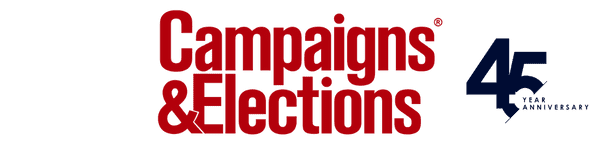Video Conferencing: Tips, Tricks & Etiquette
In the past three months, you probably took part in dozens of Zooms, GoToWebinars, Skype sessions, Google Hangouts, and maybe even some WhatsApp group calls.
I’m guessing some of them went better than others. Still, video conferencing tools are now essential components of any advocacy or lobbying program.
Whether you’re conducting a town hall meeting with a member of Congress, hosting a fundraiser, or conducting an internal staff meeting, here are a few things that you can do to make sure things run smoothly and effectively:
Indicate clearly that it’s a video conference.
First and foremost, people don’t want to be on camera looking disheveled. If you invite someone to a video conference, dress accordingly as if you were going to take that meeting in-person. Everyone may be getting accustomed to the more casual look, but if you have a major meeting with an elected official, dignitary, or executive, you should showcase your best. If you schedule a video conference don’t abruptly switch it over to a phone call. People do take the time to get ready and present there best and you shouldn’t waste their time of having to get their appearance ready for a phone call.
Set a clear agenda with speaking roles.
This seems like common sense for any meeting, but I want to emphasize this point because most of us have been on calls where people are constantly talking over one another. Having an agenda and outline of when people will present can prevent this issue from coming up and altering the flow of the meeting. This is the biggest drawback of hosting a virtual happy hour if you use a video conferencing tool instead of a dedicated virtual happy hour tool.
Mix in some flavor.
If you’re hosting a video conference, you’re trying to conveniently replicate the in-person experience. Make sure you leverage other senses in the best way possible. Use visual aides, body language, or even provide accompanying materials or refreshments ahead of time through pick-up or delivery. Personally, I’m known to host cigar chats.
You can host a lunch and learn and provide UberEats or DoorDash credits. You can send participants a cocktail with Drizzly for a happy hour. Through a video conference and a few added elements, you can create a near-normal event atmosphere. But here’s a caveat: Don’t call the event a lunch and learn if you’re a vendor and you’re not providing lunch.
Limit distractions.
Don’t host an event or attend an event with a barking dog, screaming child, or lawn mower in the background. Recognize that everyone understands that this is a stressful and time where everyone is getting acclimated to the new norm of conducting government affairs or advocacy. There’s an acceptable level of leeway, but it’s always best to find a place that’s suitable to conduct a meeting and stick with it. Video conferences and even conferences call can go very badly if you’re distracted, and on a hot mic or screen doing something unrelated to the meeting.
Test your setup.
Log onto the platform 10-15 minutes before the session to check the sound, lighting, background, et cetera. There are many different video conferencing tools and you don’t want to have to download a new program moments before your meeting starts. Sometimes these meetings and briefings are recorded. Make sure that if you’re the host, you provide a recording disclaimer. Sending out a recorded session can help increase overall content proliferation and participation.
Joshua Habursky is the Head of Federal Affairs for the Premium Cigar Association and an Adjunct Professor at George Washington University’s Graduate School of Political Management.