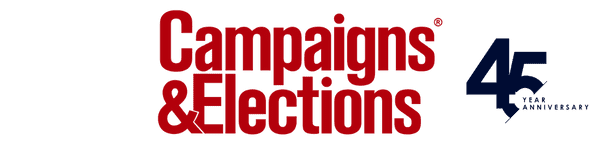3 Tools to Help Run Your Campaign Like a Well-Oiled Startup
Campaigns, it’s been said, are the ultimate lean startup organizations. But just as campaigns employ the lean start-up model for things like staffing, budgeting, and approvals, they often don’t apply it to their internal management. Relying on internal email and conference calls is so 2004.
Whether you’re building your campaign team from the ground up or looking to streamline processes within an existing entity, it’s important to empower your team with the right tools and tech to stay organized and under budget. Here are some of our favorite products and platforms:
Slack
Built specifically for project and process-oriented teams, Slack is an internal communication tool that helps you organize and focus conversations to get things done. Most of Slack users work in marketing and software development (probably) and Slack boasts a list of clients as large and diverse as Ticketmaster, Target, AirBnB, Capital One, and Oracle. Slack is free to start, including for an unlimited number of users, so political teams can add this chat app to their campaign infrastructure with no commitment and no upfront cost.
Campaign teams can separate conversations into specific channels like #Finance, #Field, #Digital, and #Communications. Team members can then be added to each channel that’s relevant to their position or role.
More specific conversations between individual campaign staff can branch off into threads. This effectively eliminates the trap of endless and redundant email chains piling on top of one another in your inbox. More than a messaging app, Slack allows managers overseeing multiple departments to set reminders and monitor operations from one centralized platform.
Slack also makes it easy for campaigns to implement simple yet critical cybersecurity practices with features like mandatory two-factor authentication and data encryption. Administrators can add vendors like digital consultants and fundraisers to dedicated channels for added security in external communications and remove them quickly if they leave the campaign.
Other features like file sharing, integrations, and a sleek mobile app make Slack seem like it was tailor-made for the campaign trail.
Trello
As a project-management web-app, Trello looks and feels so simple that you might, at first glance, underestimate its capabilities. Campaigns have a lot to do in a relatively short period of time. They are also working towards a hard, immovable deadline for their “product launch” on Election Day. This makes juggling multiple tasks and maintaining accountability crucial for successful execution of your campaign strategy.
Trello uses “Cards” and “Boards” to digitize what would be post-it notes and scribbles on a dry-erase board. Campaigns can use Trello to assign ownership and priority to tasks and move projects from backlog to completion.
For geographically dispersed teams, like field operations, standardizing systems and processes is imperative. Regular in-person team meetings are sometimes impossible, and “all-hands” conference calls tend to be long and unproductive. Like Slack, Trello is free to start, with unlimited users/team members collaborating on a board. Trello is best when utilized by a manageable number of team leaders and administrators, and works nicely when integrated with apps like Google’s G Suite and the aforementioned Slack.
Larger and well-funded organizations can upgrade to Business class for $9.99 per user per month to access to greater security features and additional integrations or “Power Ups.” At that price point, the free version of Trello is probably best suited for smaller or growing operations. The app’s Business Class version might make more sense for longer-term projects and entities like non-profit and advocacy organizations.
Pro tip: IFTTT (If This Then That) has a collection of simple but surprisingly useful “applets” that function as nifty Trello add-ons. For example, even the least technologically competent user can use IFTTT to create a simple app to create a new card and add it to a specific “list” on your teams Trello board. Check out the applet here.
Divvy
Budgeting, expenses, and spend-management are among the most, if not the most important responsibilities of the manager and consulting team. As any campaigner will tell you, even the best-laid plans, and budgets, often go awry. Divvy helps users stick to budgets, manage staff expenses, and control spending with their unique credit card products and accompanying software.
Managers or treasurers can proactively budget by allocating limited funds to a number of different physical credit cards, as well as “virtual” cards, each dedicated to a specific staffer, department, or service. By using separate and unique 16-digit numbers, virtual cards help protect your organization’s financial information and mitigate risk in the event of a data breach.
Divvy users can also allocate funds to “subscription” cards for predictable expenses and “burner” cards for ad hoc purposes. By categorizing your expenditures in real time, campaigns always have access to spending analytics. Best yet, the software is totally free to use. Divvy makes money by sharing the interchange fee paid by the merchant at the point of sale. Frugal managers will love using Divvy.
Dante Vitagliano is a partner a co-founder at Pinnacle Campaign Strategies.