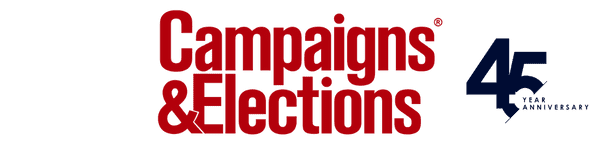How to Start Texting for Political Campaigns


Image Credit: ljubaphoto
A Peer to Peer texting strategy significantly boosts your campaign performance. It’s the best way to reach your audience to initiate 1:1 conversations, get out the vote, and increase donations.
But before you start texting, the most important step is to get registered and verified, and we’ll cover that below. Otherwise, unregistered political traffic will see extremely high filter rates, and your messages won’t get delivered.
Campaigns use P2P texting in these five ways to win:
- Use P2P texting to get out the vote
- Promote fundraisers for your campaign via text
- Capture valuable data with polls and research
- Effortlessly send out event invites and updates
- Build relationships and engage with your audience
We’ll start by showing you how to set up your campaign for texting, so you can get all these benefits. If you want more details on the use cases listed above, view our other article on 5 Ways to Use P2P Texting Successfully.
Starting the Verification Process
First, you’ll need to obtain an authorization token from Campaign Verify. The Campaign Registry needs this token in order to successfully deliver your messages.
What is Campaign Verify, and How Does It Work?
Campaign Verify is a non-partisan, nonprofit service for U.S. political campaigns, parties, tribal candidates, and PACs seeking to verify their identity and engage with voters via text messaging.
Having the authorization token tells The Campaign Registry that you are a legitimate agent for a legitimate political organization.
The Campaign Registry is who connects your verification to mobile carriers, so if you’re good with them, you should be good with the carriers.
Verification costs $95 per request per 2-year election cycle. This is a mandatory step your campaign must take for political texting, otherwise, the texts you send are likely to be filtered out as spam and not delivered to your contacts.
Here’s how you can expect the verification process to go:
- Locate Filing Record: Ensure your committee’s filing record is with the Federal Election Commission (FEC), or relevant election authority. If it’s not there, you’ll need to file. Be sure to save the URL once you have it.
- Submit Information: Sign in to Campaign Verify, and fill in the information from your filing record, including the URL. Make sure that the information you submit matches your filing record, otherwise you won’t be approved. From there, you’ll pay a fee for the verification.
- Secret PIN Code: Once a Campaign Verify staff member has reviewed and approved your information, you’ll receive a secret PIN code via email or USPS.
- Authentication Token: Upon receiving your PIN, enter it in Campaign Verify. Now, you’ll be able to generate secure authorization tokens to give to your text messaging service provider. This will be submitted to The Campaign Registry to unlock political messaging and throughputs.
- Start Texting: Your text messaging provider will be able to ensure trust in the texts you send out, and help you prevent spoofing. Now that you have approval, you can text with confidence.
Important Note: It takes at least a week to get your campaign set up for texting, and you’ll want to plan ahead. Planning ahead will be well worth it for all the extra engagement you’ll get.
Political Texting Best Practices
As you start texting voters, focus on getting out your campaign’s message to stick with the right audience. Here are some best practices to keep in mind:
1. Get people opted in
Your strongest engagement and highest delivery rates are going to come from opt-in contacts. Keywords are useful for generating lists of voters who want to hear from you, and you’ll always be able to keep them in the loop.
When texting out an initial invite, tell voters to reply back with a keyword like EVENT so that they receive the latest updates, such as:
- Registration link
- Location of the event
- What to expect from the event
The keyword you use to get people to opt-in, as well as any content you send them, can be on any topic, such as important dates or fundraising. You can also add an SMS Chat widget to your campaign/candidate website to get people texting you directly from the site.
2. Text during hours people actually want to engage
The time of day matters most when banking on engagement with your voters. People are going to be too busy to respond throughout their workweek, so it’s best to reach out to them after business hours, and especially leading up to important dates, like election day.
3. Create text message templates
Text templates will save you a ton of time when contacting voters. In P2P texting, you type the message once, and click send for every contact on your list.
Templates help you keep communications consistent across users, whether you’ve got just a couple of staffers working on this campaign, or have tons of full-time people and volunteers texting for you.
Ready to start texting for your political campaign, but don’t know where to begin? Text Request has all the tools to help you get started with your P2P texting campaign.